
This window allows the user to register mobile banking clients and also subscribe them to all or selected LPF SMS messages.
How to Register Mobile banking clients
To register Mobile banking clients you go to Clients/Mobile banking /Mobile banking clients and a screen like the one below shows up:
This screen has two tabs; the Setup and the Send Messages tabs.
Set up tab

Client Code: Click on the "Choose" button to select the client that you want to register for Mobile banking. Click on the "Next" button to continue and a screen like the one below shows up:
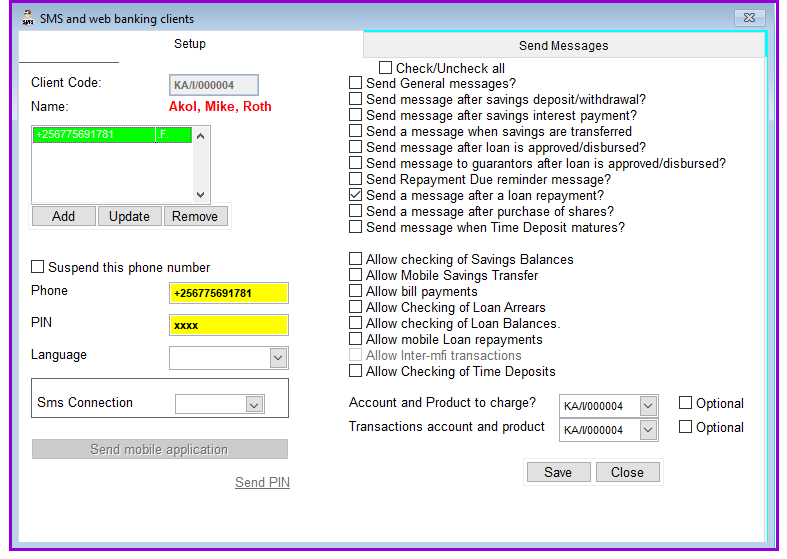
The Nº 1 Software for Microfinance